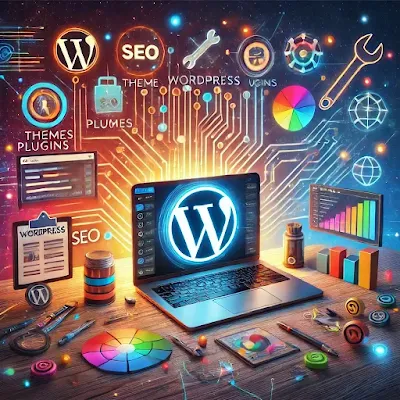Mastering WordPress: Unlocking the Power of Web Design
WordPress has grown from a simple blogging platform into one of the most powerful tools for building websites. Whether you're a beginner or an experienced developer, mastering WordPress can elevate your web design skills, streamline content management, and open doors to countless opportunities. This guide will walk you through the essentials of WordPress mastery and how you can take full advantage of its capabilities.
Why Choose WordPress?
WordPress powers over 40% of websites on the internet for a reason. Here are some key advantages:
User-Friendly Interface: Its intuitive dashboard makes it easy for beginners to create and manage content.
Extensive Customization: With thousands of themes and plugins, you can build anything from blogs to e-commerce sites.
SEO-Friendly: WordPress’s structure and plugins like Yoast SEO help improve website rankings effortlessly.
Scalable and Flexible: Whether it's a personal blog or a corporate website, WordPress can handle projects of any size.
Steps to Mastering WordPress
1. Understand the Basics
Start by familiarizing yourself with the WordPress dashboard. Learn the difference between posts and pages, how to install themes, and the basics of plugins. The more comfortable you are with these fundamentals, the easier it will be to build on your skills.
2. Leverage Themes and Plugins
Themes: Choose themes that align with your website’s purpose. For example, Astra and Divi are great for flexibility, while WooCommerce themes cater to online stores.
Plugins: Plugins add functionality to your site. Popular options include Elementor for page building, WPForms for contact forms, and WooCommerce for e-commerce.
3. Learn Customization
To truly master WordPress, delve into customization. Learn how to modify CSS, explore theme files, and understand the WordPress Codex. Experimenting with these features allows you to create unique websites tailored to your needs.
4. Focus on Security
Website security is crucial. Use security plugins like Wordfence and implement best practices like regular updates and strong passwords. A secure website builds trust and ensures long-term success.
5. Optimize for Performance
Speed is critical for user experience and SEO. Optimize your site by:
Using caching plugins like W3 Total Cache.
Compressing images with tools like Smush.
Choosing reliable hosting providers.
6. Stay Updated
WordPress is constantly evolving. Keep learning by following WordPress blogs, attending webinars, and joining communities. Staying informed about updates and trends will keep your skills sharp.
Advanced Techniques
Once you’ve mastered the basics, explore advanced techniques like:
Custom Post Types: Extend WordPress functionality to handle specialized content.
API Integration: Connect your WordPress site with external platforms.
Custom Themes and Plugins: Develop your own themes and plugins to meet specific requirements.
Ready to Master WordPress?
Mastering WordPress is a journey of learning and experimentation. Whether you want to build a personal blog, manage a corporate website, or launch an online store, the skills you gain will be invaluable.
Call to Action 1: Get Started Now!
Sign up for our free beginner’s WordPress course and start building your first website today.
Call to Action 2: Join the Community!
Connect with other WordPress enthusiasts in our exclusive online forum. Share ideas, ask questions, and grow together.
Call to Action 3: Take Your Skills to the Next Level!
Enroll in our advanced WordPress development workshop to learn custom coding, API integration, and more.